I've watched the trailer of your project.
I've got a question: How do you know those are the accurate colours? I know you had the Make Up special and the films as a reference, but those film prints might've been altered as well after scanning. It wouldn't be the first time a 35mm print has been chemically modified, among other techniques.
Besides, the Blu Ray colour palette of the films could not be the ones screened on cinemas back then, when those prints needed the warm light of the projector to transfer the intended ones. Then we have the episodes that aired directly on TV whose palette was already decided without the cinema projector in mind.
The upscale is fine though.